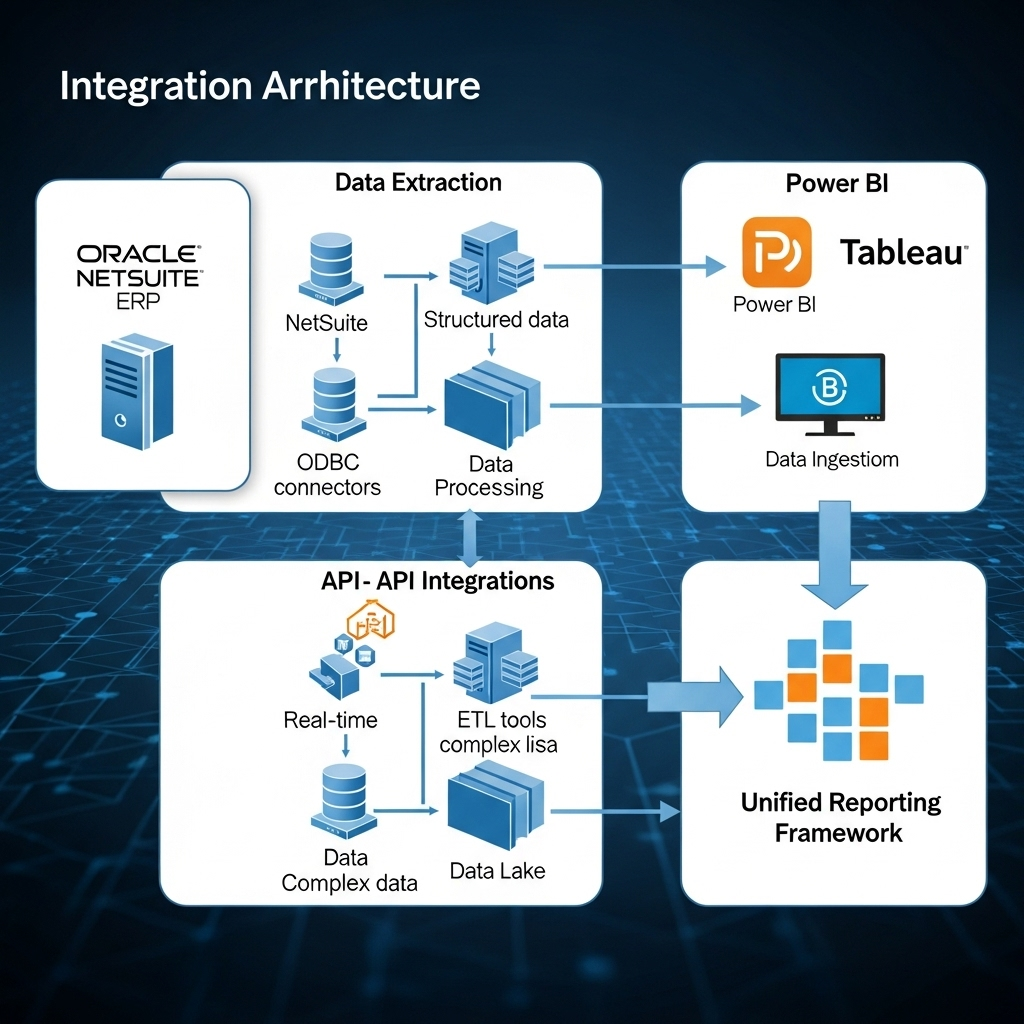
Table of Contents
Beyond Standard Reports: The Case for External BI Integration
NetSuite provides robust native reporting capabilities through features like Saved Searches and SuiteAnalytics Workbooks, yet organizations frequently require more advanced visualization and analytical power than the built-in tools offer. My research indicates a growing trend toward augmenting NetSuite’s financial data with dedicated Business Intelligence (BI) platforms like Microsoft Power BI or Tableau. This isn’t about replacing NetSuite’s reporting; rather, it’s about strategically extending its reach for deeper insights and more flexible data exploration.
Integrating NetSuite with external BI tools addresses several common requirements that native capabilities often can’t fulfill: blending NetSuite data with other operational data sources (like CRM or marketing platforms), creating highly customized executive dashboards, and leveraging the sophisticated visualization engines these platforms provide. The key challenge, however, lies in establishing an effective and reliable data pipeline between NetSuite and the chosen BI tool.
Core Integration Strategies: Connecting the Data
Several approaches exist for connecting NetSuite data to Power BI or Tableau. The optimal strategy often depends on data volume, required refresh frequency, technical expertise, and budget.
1. NetSuite ODBC Connector (SuiteAnalytics Connect)
NetSuite offers an ODBC connector (SuiteAnalytics Connect) that allows direct querying of NetSuite data from external applications. This method provides near real-time access depending on configuration and leverages familiar SQL syntax, while also respecting NetSuite’s security model. However, it can impact NetSuite performance if queries are poorly optimized, may require careful data modeling within the BI tool, and involves additional licensing costs from NetSuite. This approach is often suitable for organizations needing frequent data refreshes and possessing SQL expertise, though careful query design is crucial to avoid performance degradation.
2. Middleware / iPaaS Solutions
Integration Platform as a Service (iPaaS) solutions (like Celigo, Boomi, or MuleSoft) offer pre-built connectors and transformation capabilities. These can simplify complex transformations and often provide robust scheduling and error handling, potentially reducing the burden on internal IT. On the other hand, they introduce another platform dependency and cost, configuration still requires expertise, and there may be limitations based on the specific connector’s features. Middleware is a strong contender when integrating NetSuite with multiple systems or when complex data shaping is required before loading into the BI tool.
3. API-Based Extraction (SuiteTalk / REST)
Leveraging NetSuite’s APIs (SuiteTalk SOAP/REST) allows for custom data extraction processes. This approach is highly flexible, enabling the extraction of virtually any data point and supporting incremental data loading strategies. The downside is that it requires significant development effort (scripting, API knowledge), necessitates careful management of API governance limits (concurrency), and demands robust error handling logic. This is often the most powerful but also the most resource-intensive method, typically reserved for organizations with specific, complex data needs and available development resources.
Key Considerations for External BI Implementation
Regardless of the chosen method, successful integration requires attention to several critical areas. Defining the right data points and relationships before extraction is vital; avoid pulling unnecessary data and focus on the specific KPIs and dimensions needed for the target reports and dashboards. It’s also important to monitor the impact of data extraction on NetSuite’s performance, scheduling large data pulls during off-peak hours and optimizing queries and API calls. Security is another key aspect: ensure the integration method respects NetSuite’s role-based permissions and securely manage API credentials or ODBC connection details. Finally, as NetSuite configurations change (custom fields, workflows), the integration may need updates, so establishing a process for maintaining the data pipeline is essential.
Complementary Role to Native NetSuite Analytics
External BI tools like Power BI and Tableau serve a complementary role to NetSuite’s native analytical capabilities. While SuiteAnalytics Workbooks excel at operational reporting and basic analysis directly within NetSuite, external BI tools shine when complex data transformations are required, when data from multiple systems needs to be integrated (ERP, CRM, marketing, HR), or when advanced statistical analysis or AI/ML capabilities are needed. They are also preferable for highly interactive or customized visualizations and when enterprise-wide reporting standardization is a goal. Understanding this complementary relationship helps organizations leverage each tool for its strengths rather than forcing all reporting needs through a single platform.
Strategic Alignment
Integrating NetSuite with Power BI or Tableau isn’t merely a technical exercise; it’s a strategic decision. The goal should be to empower finance and business users with more intuitive, visually compelling, and integrated views of financial performance. By carefully selecting the right integration strategy and focusing on robust data modeling and governance, organizations can significantly enhance their reporting and analytical capabilities beyond NetSuite’s native offerings.
What are your experiences integrating NetSuite with BI tools? Let’s discuss the challenges and successes. Connect with me on LinkedIn.